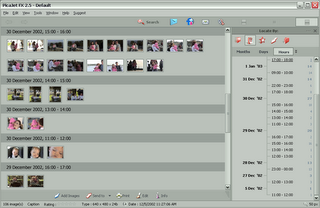Although Pandora usually does a great job, sometimes you don't already know enough songs that have the attributes you'd like to listen to. With the method below you should be able to created a pretty targeted station almost assured to contain songs containing a list of specific attributes.
1. Using this list of Attributes on the Music Genome Project Wikipedia page, pick several Attributes you would like for your new station.
2. Search google using the format below to return a list of songs that all contain the Attributes you identified.
site:pandora.com "attirbute1" "attribute2" "attribute3" inurl:song
For example I used the query below to generate an Indian Influenced Downtempo Ambient station.
site:pandora.com "Indian Influences" "ambient soundscapes" "downtempo influences" "electronica roots" inurl:song
3. Use the list of returned songs as Song Seeds for a new station.
Note: I find it best to start with a couple of attributes from the Influences section first, and then slowly add some other attributes until you are left with a couple of pages worth of hits.